| 일 | 월 | 화 | 수 | 목 | 금 | 토 |
|---|---|---|---|---|---|---|
| 1 | 2 | 3 | 4 | 5 | 6 | 7 |
| 8 | 9 | 10 | 11 | 12 | 13 | 14 |
| 15 | 16 | 17 | 18 | 19 | 20 | 21 |
| 22 | 23 | 24 | 25 | 26 | 27 | 28 |
- 강좌
- 운정
- 설정
- 시작하기
- 잡토이
- 코딩
- html5
- 라즈베리파이
- s4a
- tomcat
- MSSQL
- oracle
- 스크래치
- Spring Security
- 리브레캐드
- 잡토이 메이킹 코딩 학원
- jobtoy
- Android
- 톰캣
- 파주
- Unity
- 안드로이드
- 예제
- librecad
- 유니티
- 아두이노
- mysql
- jsp
- 설치
- 오라클
- Today
- Total
랩제이
서블릿 테스트 본문
ServletTest4.war 을 eclipse에서 import 해서 테스트 함
1. BarChart3DDemo.java servlet 파일 생성
- package chart
2. web.xml 설정
- tomcat 4.1.31 기준
<?xml version="1.0" encoding="UTF-8"?>
<!DOCTYPE web-app PUBLIC "-//Sun Microsystems, Inc.//DTD Web Application 2.3//EN" "http://java.sun.com/dtd/web-app_2_3.dtd">
<web-app id="WebApp_ID">
<display-name>ServletTest4</display-name>
<servlet>
<servlet-name>BarChart3DDemo</servlet-name>
<servlet-class>chart.BarChart3DDemo</servlet-class>
</servlet>
<servlet-mapping>
<servlet-name>BarChart3DDemo</servlet-name>
<url-pattern>/BarChart3DDemo.st</url-pattern>
</servlet-mapping>
<welcome-file-list>
<welcome-file>index.html</welcome-file>
<welcome-file>index.htm</welcome-file>
<welcome-file>index.jsp</welcome-file>
<welcome-file>default.html</welcome-file>
<welcome-file>default.htm</welcome-file>
<welcome-file>default.jsp</welcome-file>
</welcome-file-list>
</web-app>
웹브라우저 접속 url은 <servlet-mapping><url-pattern>의 값으로 설정함
3. 웹브라우저 접속
http://127.0.0.1/ServletTest4/BarChart3DDemo.st
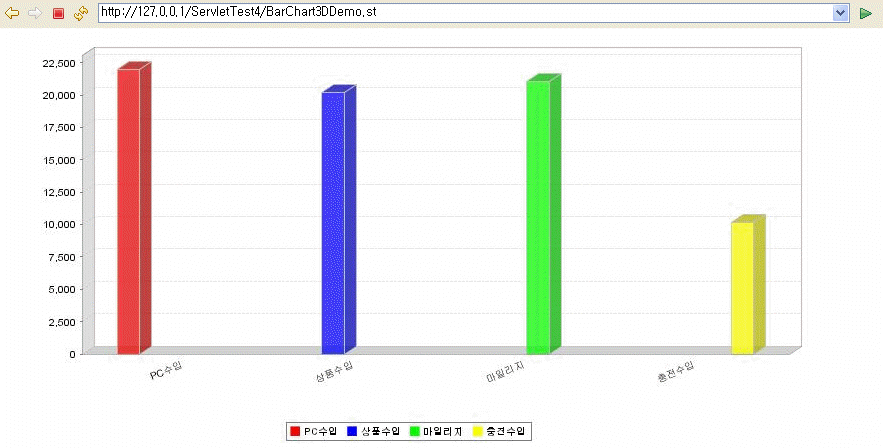
'programming > jsp' 카테고리의 다른 글
| XHTML (0) | 2012.03.23 |
|---|---|
| 톰캣 리눅스(유닉스) 콘솔 로그 보기 (0) | 2012.03.21 |
| prototype & scriptaculous 인 액션 3장 예제 (0) | 2012.03.21 |
| 자바스크립트 class화 하기 (0) | 2012.03.21 |
| jsp로 xml문서 만들기 (0) | 2012.03.21 |

 servlettest4-nimba.war
servlettest4-nimba.war